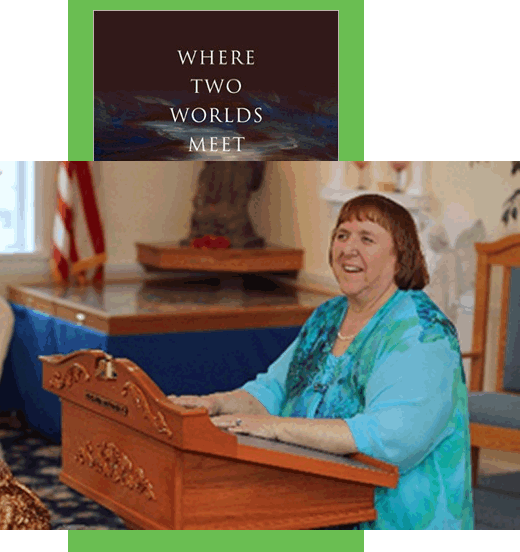Welcome to Our Online classes
We are pleased to host many online classes, enabling students from around the world to experience the teachings of the exceptional tutors offered here.
We ask that you review the student etiquette here. You will need to acknowledge these guidelines when you register for our classes and will be expected to adhere to them.
Below, please find some common “housekeeping rules” to help everyone’s experience be exceptional:
- The likelihood of registration in a class or a lecture is largely dependent upon when you register. Register early; at the very least one hour before a class start, (earlier than that is preferred). Some classes are limited in size; and, sometimes a lecture’s registration closes early. We cannot guarantee registration directly before an activity.
- Please login early or promptly at the class start time.
- Please DO NOT email the Tutor(s) regarding registration; they do not have that information. If you have questions, issues, etc. please email info@journeywithin.org.
- If you must leave a class during its course time, please inform the Tutor BEFORE an exercise that you will not be taking part in that exercise.
- The tutor will address how s(he) wants to capture and answer questions. For classes, the tutor has ultimate discretion on how s(he) wants to operate the class.
- We have a zero-tolerance policy for inappropriate comments & behaviors – you will be put out of the class – no refund.
- Please be attentive and respectful of your Tutor(s) and fellow students.
- Alcohol and/or drug consumption before a class is highly discouraged.
- No photographs of the class, the Tutor(s), or your fellow students are allowed. These are copyrighted material.
- Students should feel comfortable reaching out to the ‘tech’ for any technical questions. The ‘tech’ is not there to help teach or answer class questions but can help you with things such as capturing names of books/references the teacher mentions, resolving issues with Zoom break-out rooms, giving you the public contact info of the lecturer/teacher as well as the Journey Within. However, s/he is not going to be able to help with your personal computer/connection issues.
- The “chat” function is for everyone’s use; however, the feature scrolls quickly enough that the presenter may or may not answer questions/read comments submitted there.
It is NOT for personal interaction between students, nor is it appropriate to post any personal information here. - The Q&A function is the surest way to have your questions addressed in a lecture. Time permitting, we will curate the questions and ask them of the presenter for you. For lectures, this ensures privacy.
- Students that cannot maintain a Zoom link are asked kindly to understand that they may not participate in all (or any) of the class exercises as it inhibits the experience of the other students. (i.e. sometimes you may partner with the same person and that inhibits your partners experience)
- Recordings of lectures will arrive to the email with which you registered once they are available. Class videos are not distributed because of the privacy of the students.
- Technology can be challenging. While we appreciate helping as many people as possible, unless it is a zoom issue, the technology question will likely need to be answered by your internet provider or someone in close proximity that can help you set-up your computer. Due to the high volume of contacts from the public, we cannot guarantee help with tech questions.
- Have fun and enjoy yourself!
PLEASE REGISTER EARLY –
PLEASE NOTE: You do not need a Paypal account to use Paypal to pay.
The confirmation email containing the login information comes from ‘no-reply@zoom.us’ so please either add that to your safe senders list, or watch your spam/trash folder.
PLEASE REGISTER EARLY & REACH OUT SOONER THAN LATER IF YOU HAVE ISSUES OR DO NOT RECEIVE THE CONFIRMATION EMAIL – info@journeywithin.org
If you wait until minutes before the start and have issues, we won’t have time to help you.
All confirmations will come from no-reply@zoom.us. While most mail servers receive Zoom’s emails within a few minutes, some mail servers may take 30 minutes or longer. So please, REGISTER EARLY!
Instructions:
Gmail:
- Select More
- Select Spam
- Search for no-reply@zoom.us
Note: For Gmail you can also search all mail folders, by selecting All Mail under More, then searching for no-reply@zoom.us.
Outlook:
- Select Junk Mail.
- Search for no-reply@zoom.us.
Yahoo:
- Select Spam.
- Search for no-reply@zoom.us.